⚙️
How can we help?
Vericant applicant support
Interview scheduling
How do I register for the Vericant Interview?
What is the Vericant K-12 Interview Season?
The Vericant K-12 Interview Season usually starts on June 1st and ends on May 31st of the following year. For example, Interview Application Season 2024 is from June 1st 2023 to May 31st, 2024.
The Vericant Summer Program Interview Season is from September 10th to August 31st of the following year. For example, the 2025 Summer Program Interview Application Season refers to the period from September 10th, 2024 to August 31st, 2025.
The Vericant Undergraduate and Graduate Interviews do not have application season restrictions.
Who should take the Vericant Summer Program Interview?
Students applying to select summer school programs should take the Vericant Summer Program Interview.
How long are Vericant Interview results effective for?
Vericant K-12 Interviews are effective until May 31st of that application season. For example, Vericant K-12 Interviews for the 2025 application season (i.e. applying for enrollment in Fall 2025) will no longer be able to be sent to schools after May 31st, 2025.
The validity period for the Vericant Summer Program Interview ends August 31st of each application season. For example, the Vericant Summer Program Interview results for the 2025 application season cannot be sent to any summer school programs after August 31, 2025.
University/Post-graduate Interviews are valid for 1 year starting on the day of the interview. For example, if you interview on May 8, 2024, it will expire on May 9, 2025.
What are the Vericant Interview packages and pricing?
For details about packages, prices and services for Vericant K-12 official Interview, VPI, Summer Program Interview, University/Post-graduate Interview, please see the pricing page.
How many times can I do the Vericant Interview?
K-12 Interview applicants: Applicants can do up to 3 Vericant official Interviews in one application season. There is no limit for VPI Interviews. You must wait a minimum of 14 days between two official interviews or one VPI and official interview. There is no required wait time between two VPI interviews.
Summer Program Applicants: Applicants can participate in a maximum of 3 Summer Program Interviews per summer program application season. There is no required time interval between two Summer Program Interviews or between a Summer Program Interview and a Pre-interview (VPI), but there is a 14 day interval between the Summer Program Interview and the official Vericant K-12 Interview.
Undergraduate/Graduate school applicants: Applicants can do the interview as many times as they would like and there is no required wait time between interview attempts.
Please note: Each interview package (including but not limited to the Vericant Pre-Interview and the official Interview) only contains one interview.
Can I change my interview type after registering?
Unfortunately, once registration and payment are complete, the interview type cannot be changed. For example, the Vericant Pre-interview cannot be changed to the official Vericant K-12 Interview and vice versa. When booking an interview, please make sure you are registering for the correct interview type.
What if I don't upload my ID photo or if my uploaded ID photo is not verified?
You can do the Vericant Interview without uploading your ID, but you will not receive your interview results until a valid ID photo is uploaded. Therefore, you must upload a valid ID photo before you are able to send your interview results to any schools.
When will I receive my interview results?
K-12 Interview applicants: Depending on the package or services that you purchase, your interview results will be sent to your Vericant account around 5 PM on the 3rd, 5th or 10th work day after the day of your interview.
Summer Program Interview applicants: Based on the package or services you purchase, your interview results will be sent to your Vericant account around 5 PM on the 3rd or 5th work day after the day of your interview.
University/Post-graduate applicants: Depending on the package or services that you purchase, your interview results will be sent to your Vericant account around 5 PM on the 3rd or 1st work day after the day of your interview.
How do I change the interview time or location? What’s the reschedule fee?
Changing the interview time or location are collectively referred to as “rescheduling.”
Students can reschedule their interview at least 24 hours before their interview and can only be rescheduled to an available interview slot in the same application season. For example: If you already registered for an interview during the 2024 Interview Season, you can only reschedule to another available interview slot before May 31, 2024.
How to reschedule: Please login to your Vericant account and request a reschedule in your profile.
The reschedule fee is $100 USD*. There is no refund for interview cancellations after a reschedule.
*For students residing in Mainland China, please refer to www.vericant.cn for more accurate pricing information.
How can I receive my interview faster?
Purchasing expedited service allows you to shorten the processing time and receive your interview faster.
K-12 Interview applicants can:
- Upgrade from 10 work days to 5 work days: 1180 CNY ($160 USD)
- Upgrade from 10 work days to 3 work days: 1980 CNY ($260 USD)
- Upgrade from 5 work days to 3 work days: 800 CNY ($100 USD)
Summer Program Interview applicants can:
- Upgrade from 5 work days to 3 work days: 800 CNY ($100 USD)
This is different from upgrading your package, which would allow you to send the interview to more schools and receive expedited service. Please see “How do I upgrade my package?” in the FAQ for more details.
University (undergraduate or graduate) Interview applicants can upgrade from 3 work days to 1 work day. The cost is 1980 CNY ($270 USD). You can purchase fast delivery at any time on your interview management dashboard.
*For students residing in Mainland China, please refer to www.vericant.cn for more accurate pricing information.
Interview cancellation and refund policy
To request to cancel the interview before the interview date, please email info@vericant.com or call 010-84856364. The time of the interview cancellation request is determined by the time of email or phone call.
Refund policy:
- If the applicant requests to cancel the interview within 24 hours of payment and the cancellation request is not within 5 days of the interview (inclusive), they will be refunded 80% of the interview package cost.
- If the applicant requests to cancel the interview at least 7 days before the interview date (including the 7th day), they will be refunded 50% of the interview package cost.
- There is no refund if the applicant requests to cancel the interview within 7 days (not including the 7th day) before the interview date.
- There is no refund if the applicant is absent (including absence due to health reasons) from the interview.
- Refunds are only applicable for interview package costs. There are no refunds for rescheduling fees, expedited delivery fees, SEED reports and other add-ons.
- There will be no refund if the interview is canceled after it is rescheduled.
Can I create more than one Vericant account?
Each applicant may only create one Vericant account to register for an interview. Should an applicant use a duplicate account to register and complete an interview, the result will be invalidated and no refund will be issued.
What if I'm late to the interview?
In-person interview:
If the applicant is more than 5 minutes late or fails to arrive, it will be viewed as forsaking the interview and the interview fee will not be refunded. The applicant must reserve a new interview date if they wish to interview.
Remote interview:
If the applicant is unable to complete the interview online for whatever reason 5 minutes after the interview begins, it will be viewed as forsaking the interview. The applicant must reserve a new interview date if they wish to interview
Interview process
What does the interview include and how long does it take?
The total interview process takes about an hour. This includes a 30-minute digital writing sample and a 14-18 minute video interview.
To learn more about the Vericant Interview, please visit our About the Interview page.
Who will interview me?
You will be interviewed by a professionally trained, native English-speaking interviewer. Vericant Interviews are conducted in strict accordance with standards approved by admissions officers.
What should I be aware of on the in-person interview day?
- Please follow the interview time and location on the student’s confirmation page or in the student’s Vericant account. The proctor phone number listed on the confirmation page will only be used on the day of the interview.
- The student should arrive 15 minutes before their interview is scheduled to start. The interview will start on time. If the student arrives 5 minutes after the interview time or fails to arrive, it will be viewed as an absence and the interview fee will not be refunded. If the student still wishes to interview, they must register for a new interview.
- On the day of the interview, students participating in a K-12 Interview and Summer Program Interview must bring their original valid ID (ID card/passport) and signed confirmation page. The ID must be exactly the same as the one as the ID listed on the confirmation page. Parents are required to sign the confirmation page in advance. It is recommended that students under the age of 18 be accompanied by their parents.
- Students who participate in a University Interview (undergraduate and graduate) only need to bring their original valid (ID card/passport). The ID must be exactly the same as the ID uploaded in their Vericant portal.
- If the ID is lost or is being used for other purposes, please bring another valid ID and/or authorized documents issued by relevant departments on the day of interview.
- All Vericant Interview testing sites use a black background, so you may wish to avoid wearing a black shirt, especially an entirely black outfit. It’s suggested to wear formal clothing, such as a collared shirt. Students with long hair should tie their hair back, so as not to interfere with the microphone and affect the sound quality of the interview.
- It is strictly forbidden to use any electronic devices during the interview and writing sample, including but not limited to: smart phones, recorders, smart watches and other electronic devices. Students who are found using electronic devices at any time will immediately be removed from the examination room. They will very likely have their interview canceled and the electronic device forfeited for inspection.
Online Writing Sample Instructions
- Students will need to log in to their Vericant account in order to complete their online writing sample.
- After logging into your Vericant account, please carefully read the important notes and instructions displayed on the screen and confirm your understanding.
- The writing sample will last for 30 minutes. The timing will be set by the on-site proctor, not by the time on the computer.
- Students can switch between the two available topics during the writing process, but the timing will not restart.
- The word limit for the online writing sample is 3600 characters, including spaces, punctuation, and other formatting elements.
- If you leave the writing sample page at any point during the process, your writing sample will be locked automatically.
- After completing the writing sample, please click “Finish” to submit your work and log out of your account. You can choose to end the writing sample earlier, but you will not be able to go back to your writing sample once you have submitted it.
- Vericant reserves the right to investigate any suspected misconduct during the writing sample. Any instances of misconduct may result in the invalidation of the interview and forfeiture of the interview fee.
Interview results
When will I receive my interview results?
Result delivery depends on the package purchased by the applicant. You can visit our Pricing page for more information.
K-12/Boarding School Interview: Your results will be sent out on either the 3rd, 5th or 10th business day after the interview is conducted..
University/Graduate Interview: Your results will be sent out on either the 1st or 3rd business day after the interview is conducted..
Applicants will be able to view their interview results on their Vericant account.
How do I check my interview results? What is included in my results?
The interview results will be delivered to your Vericant account.
K-12 applicants can login to see their SEE + WSE score report.
University/Graduate applicants can login to see their interview video recording, writing sample, and SEE +WSE score report.
How will the schools I'm applying to receive my interview results?
After the student receives their interview results, they can then log into their Vericant account and add the schools that they want to send their interview to. The student’s interview results, including video interview, three page writing sample, SEE score, and WSE score will immediately be sent to the Vericant partner schools added by the student. School users are notified by email when a student has sent an interview to them.
Note for K-12 applicants:
- Be careful when adding partner schools, as students can only send one video to the school to which they’re applying. Once the school is added and saved, it cannot be modified or deleted.
- Some partner schools only accept the first interview; other schools accept the most recent interview. Click here to see a list of partner schools.
Which universities, colleges and school use the Vericant Interview as part of their admissions process?
Click here for a list of middle and high schools that are partners with Vericant.
Click here for a list of university and graduate schools that are partners with Vericant.
How do I send interview results to a school that doesn't partner with Vericant?
If you would like to send your Vericant Interview to one or more non-partner high schools, please follow the steps below. To see a list of high schools that partner with Vericant, please click here.
If you can’t find the non-partner school that you wish to add in the system:
- Please email the non-partner school’s name to info@vericant.com. Our team will add the school into the system and notify you via email.
- After you receive this email, you must add the school into the non-partner school list in your portal and send it.
- Email your interview link to the non-partner school’s admissions team. You must also confirm by email with the school that they will accept the Vericant interview. If they do, forward the email to us and we will help the school review your interview promptly.
If the non-partner school that you wish to add is in the “non-partner schools” list, you can add the school directly to your non-partner school list and send it. Then follow step #3 above.
How to find your interview link
Login to your Vericant account, click Manage Interviews, click Send to Schools, and click Get Interview Link (Optional) in the bottom left corner.
If you are applying for university or graduate school and the school you wish to send to isn’t in this list, please follow the the steps below:
- If you’re applying for university, email the name of the school to info@vericant.com. If you’re applying for graduate school, please email the name of your school, the program, and your admissions teacher to info@vericant.com. Our team will add the school into the system and notify you via email.
- After you receive this email, you must add the school into the non-partner school list in your portal and send it.
- Email your interview link to the non-partner school’s admissions team. You must also confirm by email with the school that they will accept the Vericant interview. If they do, forward the email to us and we will help the school review your interview promptly.
How to find your interview link
- Login to your Vericant account.
- Select “Manage Interviews.”
- Select “Send to Schools.”
- Select “Get Interview Link (Optional)” in the bottom left corner.
Can I see my video and highlight my favorite portionvideo to send to schools?
K-12 applicants cannot see their interview video thus they cannot select video highlights to send to schools. Be mindful that some partner high schools only accept the first interview while other high schools accept the most recent interview.
University/Graduate applicants can see their full interview video(s) and they can highlight their favorite part of their interview directly within the student portal. After they choose to send the interview to schools, the school will see the full video as well as the highlighted part.
How can I apply for an SEE re-score? What is the re-score policy?
Within one month after the date the interview results are received, students can apply for a score reassessment by sending an email to info@vericant.com. The reassessment fee is $160 USD*. Vericant will begin to re-evaluate the score after receiving confirmation of payment by the student.
SEE Reassessment Policy:
- Vericant is required to complete the reassessment within 15 business days after payment is received.
- If the reassessed score differs from the original score by more than 0.4 (above or below the original score), Vericant corrects the original score to the final score for the applicant and informs the student and the school(s). The reassessment fee will also be refunded to the student.
- If the reassessed score differs from the original score by less than or equal to 0.4, the original score will remain unchanged. The reassessment fee will not be refunded.
The reassessed score will be the final score, no matter if the score is higher or lower than the original score. There is a limit of one reassessment per interview.
*For students residing in Mainland China, please refer to www.vericant.cn for more accurate pricing information.
Vericant Pre-Interview
What is the Vericant Pre-Interview (VPI)? What is the purpose?
The Vericant Pre-Interview is a mock interview designed to help students applying to K-12 abroad understand what the Vericant Interview experience is like.
Some of Vericant’s partner schools only accept a student’s first interview in their application, while others only accept the most recent interview. Experiencing the interview environment and process will help a student feel more confident and ready for their official Vericant Interview.
Note: VPI results cannot be sent to schools.
If I take VPI, will my official interview’s SEE score be higher than my VPI score?
Whether the VPI will improve one’s SEE score depends. Each person will have a different performance. The SEE score of each interview varies depending on the applicant’s overall performance during the interview.
Who should do a VPI?
VPI is only for students who are applying to K-12.
When can I register for a VPI? Where can I do a VPI?
VPI registration is available year-round.
If you are in China, the Vericant Pre-Interview (VPI) must be completed in person at one of our locations in Beijing, Shanghai, or Shenzhen.
If you are outside of China, you can complete the VPI online from anywhere in the world.
Additional in-person locations may be available upon request.
For more information, contact us at 010-84856364 or email info@vericant.com.
How many times can a student do VPI? Is there a wait time between each interview?
There is no limit to how many VPIs a student can take. There is also no required wait time between VPI attempts.
Is there a wait time between VPI and VI (official interview)?
There is a 14-day minimum wait time between the VPI and official Vericant Interview.
What is the price for a VPI (Vericant Pre-Interview)? What other products and services can you buy?
See Interview Pricing for more details.
What are the differences between VPI and VI?
1. VPI results cannot be sent to any schools.
2. The PSEE Score Indicator provided is a range (e.g., 4.1 – 4.6) to help students predict the range their SEE score would have fallen into if they had done the Vericant Interview for that day.
What is the VPI assessment standard?
In each season, VPI will use the same assessment standards that we have for VI with two exceptions:
- The writing sample prompts will have a two-choice prompt instead of three.The types of prompts are Analytical and Practical.
- The writing sample word count limit is 3,600 characters instead of 3,000 like in the official Vericant Interview.
What is a SEED (Spoken English Evaluation Diagnostic) Report? Can we buy this report individually?
The SEED (Spoken English Evaluation & Diagnostic) Report is a comprehensive report about your performance during a Vericant Pre-Interview. It includes a breakdown of how you did in each of the five categories of our rubric and professional feedback on the strengths and weaknesses you displayed during the interview. To learn more about the product, click here.
The SEED Report is only available for the VPI. Standard interviews do not have the SEED Report.
You may purchase the SEED Report individually for 160 USD*. It will be delivered 5 business days after the interview results (PSEE Report) are delivered. If the SEED Report is purchased after the interview results (PSEE Report) are delivered, then the SEED Report will be delivered 5 business days after the payment is completed.
**For students residing in Mainland China, please refer to www.vericant.cn for more accurate pricing information.
K-12 remote interview
What is a K-12 Remote Interview?
The Vericant K-12 Remote Interview is a remote interview offered to students who reside outside of Mainland China. Vericant will facilitate a spoken interview and a writing sample through the Vericant Online Interview Room. The Online Interview Room is an in-browser web tool, which means you don’t need to download any additional software or apps.
Click HERE to learn more about the Vericant Online Interview Room.
*Interview procedures and options may vary by region. Applicants from Greater China (Mainland China, Hong Kong, Taiwan, and Macau), please visit www.vericant.cn for region-specific information.
Is everything the same for Remote and In-Person Interviews?
The interview, assessment, delivery times and process to send to schools are the exact same as Vericant In-Person Interviews.
How do K-12 applicants register for the Remote Interview?
Click here to check for open interview slots and register for your K-12 Remote Interview.
*Interview procedures and options may vary by region. Applicants from Greater China (Mainland China, Hong Kong, Taiwan, and Macau), please visit www.vericant.cn for region-specific information.
Do I need to prepare anything before my interview?
In order to prepare for your K-12 Remote Interview, all applicants should:
- Carefully read all official emails sent by Vericant
- Bring along the ID document you registered with to the interview
- Prepare a desktop/laptop computer with a functioning webcam and microphone. (The interview cannot be conducted on tablets (e.g. iPads) or cellphones.)
- Test your laptop or computer’s camera and microphone before entering the Vericant Online Interview Room. For instructions on how to use the Vericant Online Interview Room and further information about Remote Interviews, see Remote Interview Info.
- A quiet, enclosed room with no other people around you for the entire duration of the interview and writing sample
- A strong internet network connection
- For students participating in remote interviews, Vericant reserves the right to request relevant documents, including but not limited to entry certificates and entry visas.
*Interview procedures and options may vary by region. Applicants from Greater China (Mainland China, Hong Kong, Taiwan, and Macau), please visit www.vericant.cn for region-specific information.
What happens during my interview?
What to expect on the day of your Remote interview:
Note: If you are more than 5 minutes late to enter the Online Interview Room, it will be viewed as forsaking the interview and you will not receive a refund.
- Login to your Vericant account and enter the Interview Management page. Click on “Start Online Interview” to enter the Online Interview Room. Ensure your microphone and camera are working properly. Then click “I’m ready.” When it is time for your interview, you will be able to meet your interviewer. Once connected:
- The interviewer will ask to see the ID you registered with.
- The interviewer will explain the interview process to you. (It includes a 30-minute writing sample and an interview around 12-15 minutes long.)
- The interviewer will conduct some checks for security purposes. Please cooperate with the interviewer’s instructions.
- After the spoken interview is finished, you will start the digital writing sample immediately. You will have 30 minutes to complete the writing sample. The interviewer will remain with you in the Online Interview Room, in case you have any questions or problems during the writing sample.
- After the digital writing sample is complete, the interviewer will confirm that the entire interview has been completed. Then you may leave the Online Interview Room.
*Interview procedures and options may vary by region. Applicants from Greater China (Mainland China, Hong Kong, Taiwan, and Macau), please visit www.vericant.cn for region-specific information.
What if I don’t have my confirmation page or ID on the day of the interview?
If you did not bring your ID (ID card or passport), you can show the interviewer a digital version of the ID (picture or scan) that you registered with.
Undergraduate or Graduate remote interview
What is a University/Graduate Remote Interview?
The Vericant University Remote Interview is available to those applying to both undergraduate and graduate programs. The Vericant University Remote Interview can be taken from anywhere in the world.
Vericant will facilitate a spoken interview and a writing sample through the Vericant Online Interview Room. The Online Interview Room is an in-browser web tool, which means you don’t need to download any additional software or apps.
Click HERE to learn more about the Vericant Online Interview Room.
How do I sign up for a Remote Interview?
Use this link to sign up for a Remote Interview at a time that is most convenient for you.
Are the processes, prices, interview delivery times and processes the same for Remote and In-Person Interviews?
These are the exact same as In-Person Interviews.
Do I need to prepare anything before my interview?
- Bring the original document of the ID you registered with.
- Make sure you have a laptop/desktop computer — the interview cannot be conducted on tablets (e.g. iPads) or cellphones.
- Make sure that you are able to interview alone in an enclosed and quiet room, far away from any disturbances.
- Ensure that you have a stable network connection that can host a video call for an extended period of time. Connection via an ethernet cable will be the most reliable.
- Be on time! Try to access the Online Interview Room at least 15 minutes before your interview time. This will give you ample time to test your audio and video, and get ready for the interview! (Click here to learn more about the Online Interview Room).
What happens during my interview?
- 5-10 minutes before your interview, enter your Vericant account and click on the meeting link to enter the meeting room. Once you’re connected to the interviewer:
- The interviewer will ask to see your ID.
- The interviewer will make sure you have all the materials you need before the interview starts.
- The interviewer will explain the interview process to you.
- The interviewer will check the meeting room and conduct some checks for security purposes. Please cooperate with the interviewer’s instructions.
- After the video interview is finished, the interviewer will have you start the writing sample. You will have 30 minutes to complete the writing sample. The interviewer will stay connected to you in the call, in case you have any questions or problems during the writing sample.
What if I don’t have my ID on the day of the interview?
If you did not bring your ID (ID card or passport): you can show the interviewer a digital version of your ID (picture or scan).
What if I forget or miss my interview?
If you are unable to start the interview within 5 minutes of the scheduled interview time for any reason, it will be viewed as forsaking the interview. You will not receive a refund. If you still need to interview, you must register for a new interview.
What if my interviewer is not in the meeting?
If your interviewer is still not in the meeting 5 minutes after your scheduled start time, please contact us at info@vericant.com.
Online interview room
What is the Online Interview Room?
The Online Interview Room is a virtual meeting room where Vericant’s remote interviews are conducted. It is an in-browser solution that allows the applicant and interviewer to communicate without the need to download any additional apps or software. Both the spoken interview and writing sample will be conducted in the Online Interview Room.
Please see “How do I enter the Online Interview Room?” for detailed instructions on how to access the Online Interview Room.
Do I need to install anything before my remote interview?
No, you don’t need to install any additional software before your remote interview. The Online Interview Room is a web tool. You just need to ensure you have a browser on your laptop/computer and you should have a camera and microphone ready for the interview.
How do I enter the Online Interview Room?
- First, login to the student portal and locate the interview on the dashboard.
- Then click the “View” button to see the details of the interview.
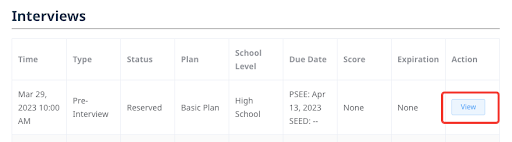
- Click the “Start Online Interview” button to start the interview. You will be brought to the waiting room.
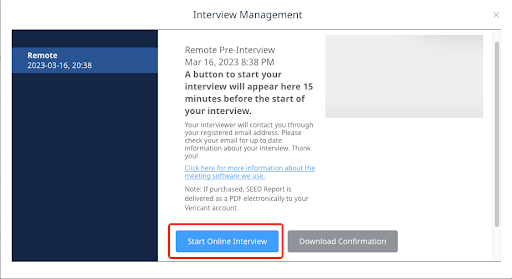
What should I do when I’m in the waiting room?
In the waiting room, you should:
- Test your video/audio device(s) to ensure the hardware is working (and give appropriate permissions if necessary)
- Test the share screen function to ensure you can share your entire desktop. You will need to share your screen with the interviewer during the writing sample test.
- Close all other windows and programs running in the background to improve video call quality
- When you finish the above tests, click the “I’m ready” button to notify the interviewer that you are ready to begin your interview.
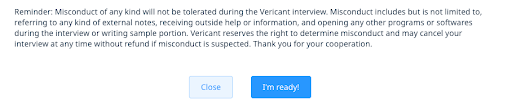
Is the writing sample also conducted in the Online Interview Room?
Yes, the writing sample will be conducted in the Online Interview Room. This is how it works:
- Before the writing sample starts, you will be shown a page that contains important information about the writing sample. After reading the notice, click the orange “Share Screen” button and select to share your entire desktop with the interviewer. Then, click the “Start” button to start the writing sample.
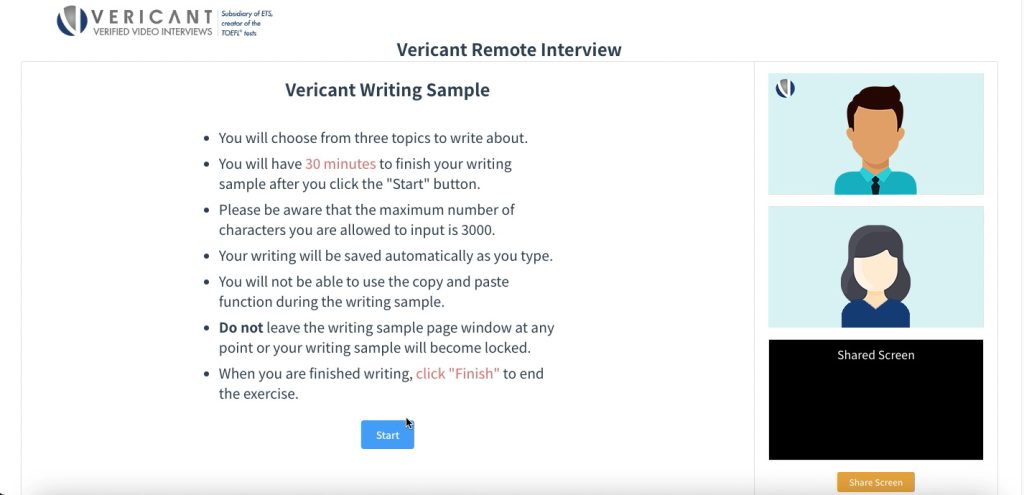
- You are required to share your screen during the writing sample in order to maintain the integrity of the writing sample and ensure there is no misconduct.
- After clicking the “Start” button, you will be shown the writing prompts. You should select one of the prompts and then you may begin typing in the input box.
- Once you’ve finished your writing sample, click the “Finish” button at the bottom of the input box. The writing sample will then be complete.
What should I do if I can’t hear/see the interviewer or the interviewer can’t hear/see me?
If you did not bring your ID (ID card or passport): you can show the interviewer a digital version of your ID (picture or scan).
Don't see your question here?
Fill out the form below to submit a support case and we’ll get back to you within 1 business day.
Applicants in China
Chinese-language interview support available Mon. - Fri., 9:00-17:00 China Standard Time at +86 10 8485 6364
